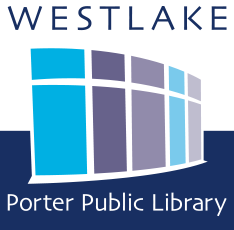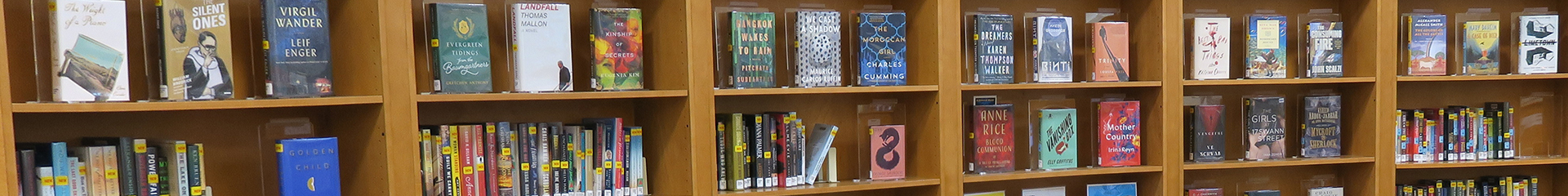
Skip Announcements CENTRAL widget
Skip Announcements 2026-01-01: New Years widget
The library will CLOSE at 5 p.m. on New Year's Eve, Wednesday, December 31, 2025, and remain closed New Year's Day, Thursday, January 1, 2026.