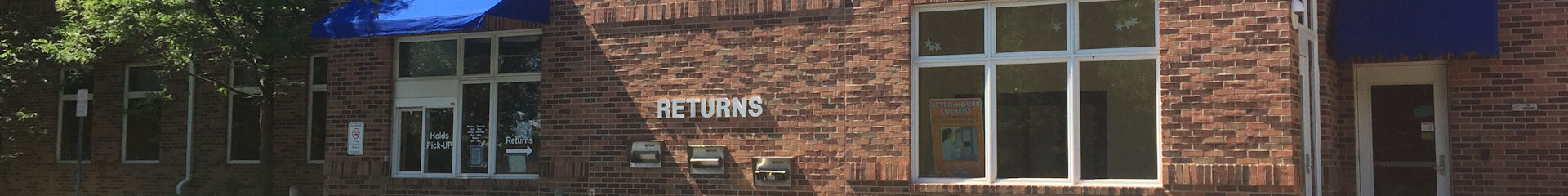
You can pick up your available holds and complete other quick transactions at our convenient Drive-Up Window, located on the south side of the building.
Select "Drive-up Window" as your pickup location when placing your hold. Contact Circulation or edit your account online to set the Drive-up Window as your default pickup location.
The drive-up window is open during regular library hours. Services are limited at the window, please come into the library to pay materials recovery fees, register for a library card, or conduct other complicated transactions.
When it is time for you to return your library materials, the Drive-Up Book Drop is available 24 hours a day, seven days a week and located on the south side of the building. Please bring materials into the library that are marked as unsuitable for the book drop, such as WiFi hotspots, Rokus, and other non-traditional items.
When you can't make it to the library before we close, you can request that your materials be placed in a Pickup Locker. The lockers are located on the south side of the building, east of the drive-up window and drive-up book drops.
Whether it's early in the morning or late at night, you can pick up your items when it's convenient for you.